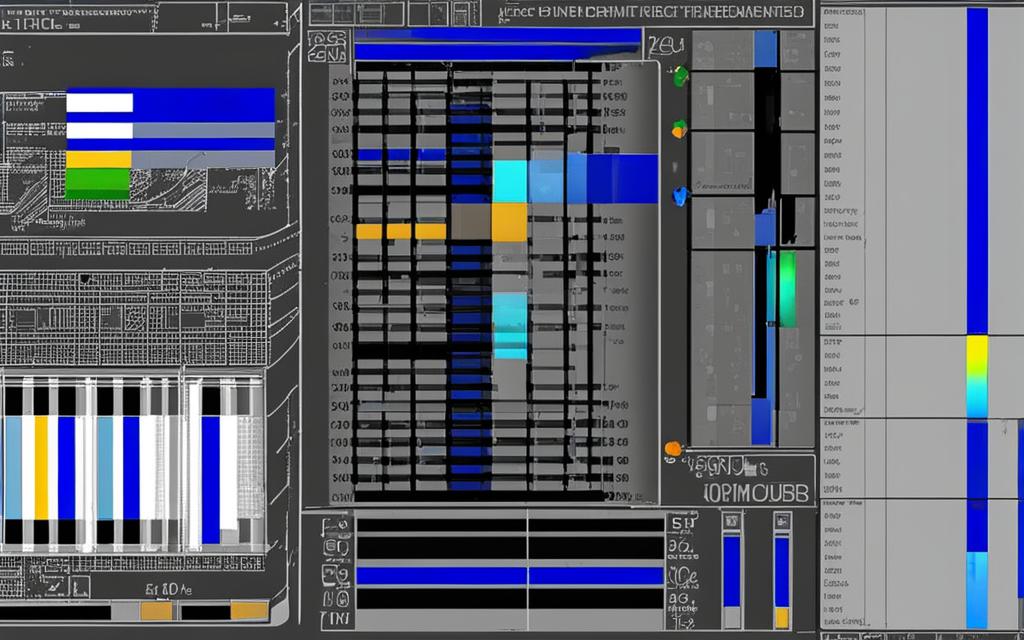Welcome to our comprehensive guide on troubleshooting CRC errors in Serial Modbus. If you are experiencing CRC errors in your serial Modbus communication or want to prevent them from occurring in the future, our expert advice will help you keep your system running smoothly. In this section, we will explore the common causes of these errors and discuss practical solutions to resolve them.
In Serial Modbus communication, CRC is used for error detection. A CRC error occurs when the calculated CRC value does not match the expected value. This can happen due to various reasons, such as noise in the communication line, incorrect wiring, or incorrect CRC calculation. When CRC errors occur, it can disrupt the communication between devices and affect the overall performance of the system.
Our guide will help you understand CRC errors in Serial Modbus and provide step-by-step instructions to troubleshoot and fix these errors. By following our expert advice, you can ensure reliable and error-free communication in your Serial Modbus system.
Key Takeaways
- CRC errors can occur in Serial Modbus communication causing disruptions in system performance.
- Common causes of CRC errors include noise in the communication line, incorrect wiring, or incorrect CRC calculation.
- Understanding CRC errors in Serial Modbus is important for troubleshooting and preventing errors from occurring in the future.
- Our expert advice provides practical solutions for resolving CRC errors and ensuring reliable communication in your Serial Modbus system.
Understanding CRC Errors in Serial Modbus
If you are experiencing CRC errors in your Serial Modbus communication, don’t worry, we’ve got you covered. In this section, we will provide a detailed explanation of CRC errors in Modbus communication and how to troubleshoot them effectively.
Firstly, let’s explore the Modbus communication protocol. Modbus is a widely-used serial communication protocol that allows communication between various devices in a system. The protocol uses CRC (Cyclic Redundancy Check) for error detection, which is a mathematical algorithm that identifies whether the data has been corrupted during transmission.
Despite its reliability, CRC errors can still occur in Modbus communication. Some of the common causes of CRC errors in Serial Modbus include:
- Incorrect wiring or grounding
- Interference from electrical noise or other devices
- Issues with the Modbus master or slave devices
To troubleshoot CRC errors in Serial Modbus, follow these step-by-step instructions:
- Check the wiring and ensure that it is correct and grounded properly
- Eliminate any electrical noise or interference from other devices
- Verify that the Modbus master and slave devices are functioning correctly
- Validate the CRC calculation and compare it with the received data
If the CRC error persists, it may be necessary to replace the faulty device or component. In some cases, you may need to consult with a Modbus expert to resolve the issue effectively.
Now that you understand the causes and solutions to CRC errors in Serial Modbus, you can troubleshoot and fix these errors with confidence. Remember to prioritize proper wiring and grounding, eliminate electrical noise, and verify device functionality to ensure reliable and error-free communication.
Preventing CRC Errors in Serial Modbus
In this section, we will focus on preventing CRC errors in Serial Modbus. One of the main causes of CRC errors is incorrect CRC calculation, which can lead to incorrect data transmission. Therefore, it is essential to use proper CRC calculation techniques to ensure accurate communication between devices.
The Modbus protocol specifies two different CRC calculation methods: Modbus RTU and Modbus ASCII. Modbus RTU uses a 16-bit CRC, while Modbus ASCII uses a 12-bit LRC (Longitudinal Redundancy Check). It is important to select the correct CRC calculation method depending on the specific Modbus implementation that you are using.
To prevent CRC errors from occurring, it is important to ensure that the data being sent between devices is error-free. One way to achieve this is to implement error-checking mechanisms, such as parity checks or checksums, which can detect errors in data transmission and help prevent CRC errors.
In addition to implementing error-checking mechanisms, other strategies can also help prevent CRC errors. These include:
- Proper wiring techniques: Ensure that the wiring connections are secure and properly grounded to minimize electromagnetic interference that can cause data corruption.
- Using high-quality cables: High-quality cables can reduce the chances of signal loss or interference, which can lead to data errors.
- Checking for software updates: Keeping software up-to-date can help prevent compatibility issues that can cause CRC errors.
- Using a reliable hardware configuration: Ensure that the hardware configuration is compatible and reliable to prevent CRC errors from occurring.
Implementing these strategies can go a long way in preventing CRC errors in Serial Modbus communication. It is essential to regularly monitor your system and perform routine maintenance to ensure that it continues to operate effectively and efficiently.

Table: Comparison of Modbus RTU and Modbus ASCII CRC calculation
| Protocol | CRC Calculation Method | Length of CRC |
|---|---|---|
| Modbus RTU | CRC-16 (Cyclic Redundancy Check) | 16 bits |
| Modbus ASCII | LRC (Longitudinal Redundancy Check) | 12 bits |
By using proper techniques to calculate CRC, implementing error-checking mechanisms, and following best practices for communication, you can prevent CRC errors from occurring in your Serial Modbus system. This will help ensure reliable and efficient data transmission, minimizing downtime and maximizing productivity.
Resolving Serial Modbus Communication Errors
Serial Modbus communication errors can be frustrating and challenging to troubleshoot. In this section, we will provide step-by-step instructions to help you identify the causes of CRC errors, checksum errors, and other communication failures. We will also provide practical solutions to help you resolve these errors and keep your system running smoothly.
Identifying the Causes of CRC Errors in Modbus
CRC errors are often caused by faulty wiring, signal interference, or incorrect settings in the Modbus communication protocol. To identify the root cause of CRC errors, you need to perform the following steps:
- Check the wiring: Ensure that all wires are properly connected and that there are no loose connections or damaged cables. If you suspect that the wiring is faulty, replace it with high-quality shielded cables that can resist interference.
- Check the Modbus settings: Verify that the Modbus settings, such as baud rate, parity, and stop bits, are correct and consistent across all devices in the network. If necessary, adjust the settings to match the requirements of your system and devices.
- Check for signal interference: Use a spectrum analyzer or oscilloscope to detect and isolate any sources of signal interference, such as electromagnetic interference (EMI) or radio frequency interference (RFI). Shield the cables or devices to protect against interference or relocate them away from sources of interference.
Resolving CRC Errors in Modbus
Once you have identified the causes of CRC errors, you can take the following steps to resolve them effectively:
- Implement error-checking mechanisms: Use error-checking mechanisms such as checksums or redundancy checks to detect and correct errors in the data transmission. Implementing these measures can significantly reduce the occurrence of CRC errors in Modbus communication.
- Check the CRC calculation: Ensure that the CRC calculation is correct and consistent across all devices in the network. Use a CRC calculator tool to verify the CRC calculation and compare the results with the expected values.
- Upgrade firmware: Check for firmware updates for your Modbus devices and upgrade them if necessary. Firmware updates can improve the stability and reliability of the devices, preventing CRC errors and other communication failures.
- Replace faulty devices: If you have identified a faulty device that causes CRC errors, replace it with a new one that meets the requirements of your system. Make sure that the device is compatible with the Modbus communication protocol and that it has the necessary error-checking mechanisms to ensure reliable communication.
Checksum Errors and Other Communication Failures
CRC errors are not the only sources of communication failures in Modbus. Other issues, such as checksum errors, communication timeouts, or incorrect data formats, can also cause problems in the system. To troubleshoot and resolve these errors, you can take the following steps:
- Check the data format: Verify that the data format is correct and that all devices in the network use the same format. Use a data logger or sniffer to capture the data packets and analyze them for any inconsistencies or errors.
- Check the communication settings: Ensure that the communication settings, such as the port number or IP address, are correct and consistent across the devices. If necessary, reconfigure the settings to match the requirements of your system.
- Check for firmware updates: Firmware updates can also resolve issues related to checksum errors or communication timeouts. Check for any available updates for your devices and upgrade them if necessary.
- Replace faulty devices: If you have identified a faulty device that causes communication failures, replace it with a new one that meets the requirements of your system. Make sure that the device is compatible with the Modbus communication protocol and that it has the necessary error-checking mechanisms to ensure reliable communication.

By following these steps, you can effectively troubleshoot and resolve communication errors in Serial Modbus systems. Remember to implement preventive measures, such as error-checking mechanisms and proper wiring techniques, to minimize the occurrence of these errors in the future. If you encounter any challenges, our expert team is always available to assist you in resolving any CRC-related issues.
Conclusion
In conclusion, Serial Modbus communication is a widely used protocol for industrial automation systems. However, it is not uncommon to encounter CRC errors and other communication issues that can disrupt the smooth operation of these systems.
At the heart of CRC errors lies the Modbus protocol’s reliance on accurate CRC calculation for error detection. Therefore, it is crucial to understand the CRC validation process and ensure that it is implemented correctly.
Preventive measures such as using proper wiring techniques and implementing error-checking mechanisms can significantly reduce the occurrence of CRC errors. However, in the event of communication errors, it is essential to have troubleshooting skills to identify the root causes of these issues.
Modbus Troubleshooting
When troubleshooting Modbus communication errors, the first step is to validate the CRC calculation and ensure that it matches the expected value. If the CRC calculation is inaccurate, resolving the error can be as simple as correcting the formula.
If the CRC calculation is correct, the next step is to investigate other common issues such as incorrect slave device addressing, baud rate mismatches, and wiring faults. By thoroughly inspecting the system and using practical solutions to resolve communication errors, you can ensure that your Serial Modbus system runs efficiently and error-free.
In summary, understanding the Modbus protocol, maintaining accurate CRC validation, and implementing effective error detection and correction procedures are essential for maintaining reliable Serial Modbus communication. Our comprehensive guide has provided practical advice and troubleshooting strategies to assist you in resolving CRC errors and other communication issues. If you encounter any challenges, our team of experts is always available to provide assistance.
FAQ
What is a CRC error in Serial Modbus communication?
A CRC error in Serial Modbus communication refers to an error detected by the Cyclic Redundancy Check (CRC) mechanism, which is used to ensure data integrity during transmission. When a CRC error occurs, it indicates that the received data packet has been corrupted or altered during transmission.
What are the common causes of CRC errors in Serial Modbus?
CRC errors in Serial Modbus communication can be caused by various factors, including electrical noise, improper wiring, incorrect settings, faulty devices, or software issues. It is essential to identify and address the root cause of the CRC errors to prevent their recurrence.
How can I troubleshoot CRC errors in Serial Modbus?
To troubleshoot CRC errors in Serial Modbus, you can follow these steps: 1) Check the wiring for any loose connections or faults. 2) Verify the settings of your Modbus devices and ensure they are configured correctly. 3) Use a Modbus diagnostic tool to monitor the communication and identify any error patterns. 4) Update the firmware or software of your Modbus devices if necessary. 5) Consult the manufacturer’s documentation or seek assistance from technical support if the issue persists.
How can I prevent CRC errors in Serial Modbus?
To prevent CRC errors in Serial Modbus, you should: 1) Ensure proper grounding and shielding of communication cables. 2) Use high-quality cables and connectors to minimize electrical interference. 3) Implement error-checking mechanisms, such as CRC calculations, to detect and correct errors during transmission. 4) Regularly inspect and maintain your Modbus devices for any potential issues. 5) Follow best practices in wiring and device configuration as recommended by the Modbus protocol.
How can I resolve communication errors in Serial Modbus?
To resolve communication errors in Serial Modbus, you can try the following solutions: 1) Check the physical connections between devices and ensure they are secure. 2) Verify the communication settings, such as baud rate and parity, on both ends of the connection. 3) Test the communication using a different cable or device to isolate potential hardware-related issues. 4) Update the firmware or software of your Modbus devices to the latest version. 5) Consult the manufacturer’s documentation or seek assistance from technical support for further troubleshooting steps.