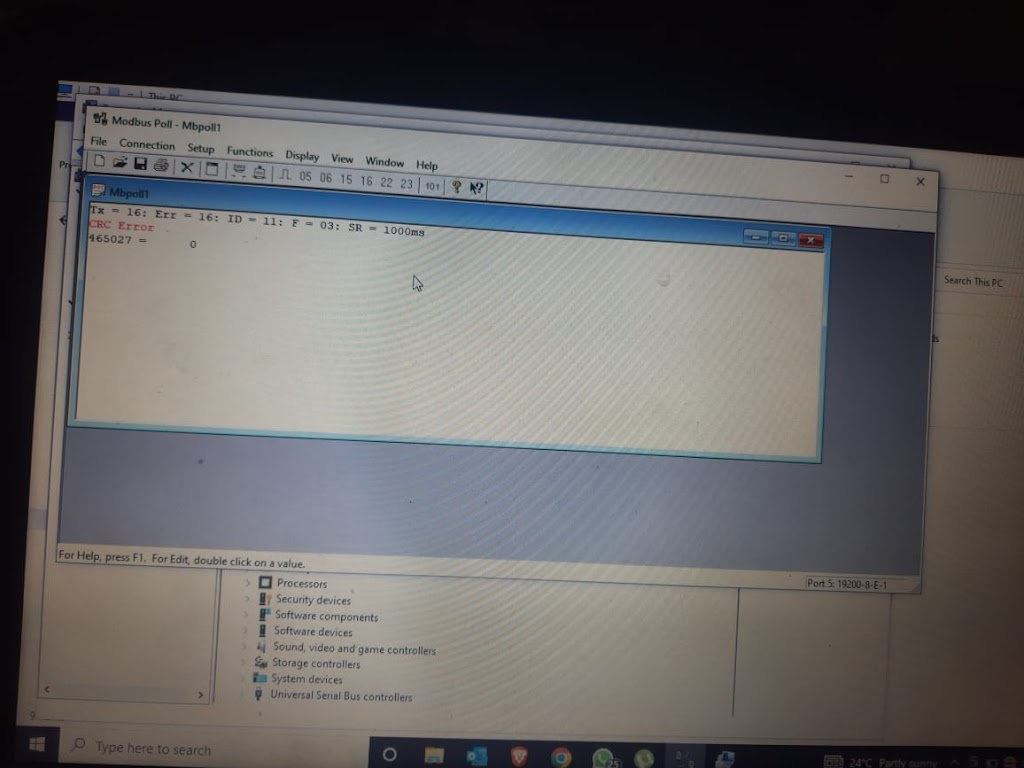
A CRC (Cyclic Redundancy Check) error is an error-detection technique used in data communication and storage systems. It involves the use of a mathematical algorithm to generate a checksum, which is a unique value calculated from the data being transmitted or stored. This checksum is then appended to the data, and the receiver can use the same algorithm to calculate its own checksum. If the received checksum doesn’t match the calculated checksum, a CRC error is flagged, indicating that the data has been corrupted or modified during transmission.
In the context of Modscan, which is a popular software tool used for testing and troubleshooting communication between a computer and a Modbus device (a protocol used in industrial automation systems), a CRC error indicates that there was an issue with the integrity of the data being transmitted over the Modbus protocol.
There can be several reasons for CRC errors to occur in Modbus Poll Software
Communication Issues
CRC errors can occur due to communication problems between the computer running Modscan and the Modbus device. This can be caused by factors such as noise on the communication line, improper wiring, faulty hardware, or configuration mismatches.
Data Corruption
CRC errors can also occur if the data being transmitted is corrupted during the transmission process. This can happen due to electrical interference, signal loss, or other factors that introduce errors into the data stream.
Protocol Mismatches
Modscan communicates using the Modbus protocol, which has different variants and settings. If there is a mismatch in the protocol version, data format, or other parameters between Modscan and the Modbus device, it can result in CRC errors.
To resolve CRC errors in Modscan, you can try the following steps
Check the communication setup
Ensure that the communication settings (baud rate, parity, data bits, stop bits, etc.) in Modscan match the settings of the Modbus device.
Verify the wiring
Ensure that the wiring between the computer and the Modbus device is correct and properly grounded.
Address configuration
Verify that the device address and other addressing parameters in Modscan are correctly configured to match the Modbus device.
Check for communication errors
Monitor the communication logs or error messages in Modscan to identify any specific patterns or issues that may be causing the CRC errors.
Troubleshoot hardware
If the above steps do not resolve the issue, consider testing the hardware components involved, such as the computer’s serial port or the Modbus device’s communication module, to ensure they are functioning correctly.
It’s worth noting that CRC errors can sometimes be intermittent and hard to diagnose. In complex industrial systems, involving multiple devices and communication layers, it may be necessary to consult the documentation or seek support from the manufacturer of the Modbus devices or Modscan software for further assistance in troubleshooting CRC errors.
